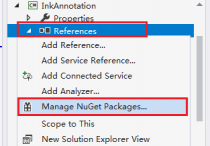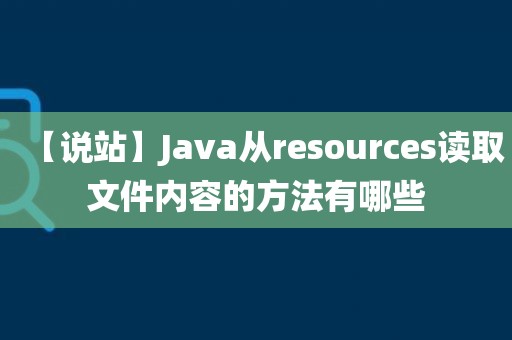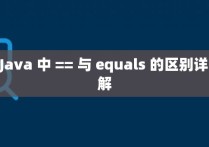如何在Android应用中实现推送通知详细步骤代码

推送通知是现代移动应用的一个重要特性,它允许应用程序即使在不活跃状态下也能向用户发送即时消息。这对于提高用户参与度、提供重要更新或提醒非常有用。本文将介绍如何为Android应用添加推送通知功能,并通过Firebase Cloud Messaging (FCM) 服务来实现这一功能。
1. 准备工作
在开始之前,请确保你已经具备以下条件:
一个可以运行的Android项目。
安装了最新版本的Android Studio。
拥有一个有效的Google账号用于注册Firebase项目。
2. 注册Firebase项目
访问 Firebase Console 并使用你的Google账号登录。
点击“添加项目”,按照提示创建一个新的Firebase项目。
在项目设置中,点击“添加应用”,选择“Android”并填写你的应用包名。
下载
google-services.json文件,并将其放置到你的Android项目的app/目录下。
3. 配置Firebase依赖
打开你的build.gradle文件(位于项目根目录下的app/子目录),确保包含以下依赖:
dependencies { // Firebase BoM implementation platform('com.google.firebase:firebase-bom:30.0.0') // Firebase Messaging implementation 'com.google.firebase:firebase-messaging' }
同时,在项目的根级build.gradle文件中添加Google的服务插件:
buildscript { repositories { google() mavenCentral() } dependencies { classpath 'com.google.gms:google-services:4.3.8' // Google Services plugin } } allprojects { repositories { google() mavenCentral() } }
最后,在app/build.gradle文件的末尾加入:
apply plugin: 'com.google.gms.google-services'
4. 初始化Firebase
在你的Application类中初始化Firebase:
import com.google.firebase.FirebaseApp; public class MyApplication extends Application { @Override public void onCreate() { super.onCreate(); FirebaseApp.initializeApp(this); } }
别忘了在AndroidManifest.xml中声明这个Application类。
5. 创建消息接收器
为了能够接收来自FCM服务器的消息,你需要创建一个继承自FirebaseMessagingService的服务类。
import android.util.Log; import com.google.firebase.messaging.FirebaseMessagingService; import com.google.firebase.messaging.RemoteMessage; public class MyFirebaseMessagingService extends FirebaseMessagingService { private static final String TAG = "MyFirebaseMsgService"; @Override public void onNewToken(String token) { Log.d(TAG, "Refreshed token: " + token); // 如果需要的话,你可以在这里把新的token发送给你的服务器 } @Override public void onMessageReceived(RemoteMessage remoteMessage) { // 处理收到的消息 Log.d(TAG, "From: " + remoteMessage.getFrom()); if (remoteMessage.getData().size() > 0) { Log.d(TAG, "Message data payload: " + remoteMessage.getData()); sendNotification(remoteMessage.getData().get("message")); } if (remoteMessage.getNotification() != null) { Log.d(TAG, "Message Notification Body: " + remoteMessage.getNotification().getBody()); sendNotification(remoteMessage.getNotification().getBody()); } } private void sendNotification(String messageBody) { // 实现显示通知的逻辑 } }
6. 显示通知
在上面的服务类中,我们调用了sendNotification方法来显示通知。这里是一个简单的示例:
private void sendNotification(String messageBody) { Intent intent = new Intent(this, MainActivity.class); PendingIntent pendingIntent = PendingIntent.getActivity(this, 0 /* Request code */, intent, PendingIntent.FLAG_ONE_SHOT | PendingIntent.FLAG_IMMUTABLE); String channelId = getString(R.string.default_notification_channel_id); Uri defaultSoundUri = RingtoneManager.getDefaultUri(RingtoneManager.TYPE_NOTIFICATION); NotificationCompat.Builder notificationBuilder = new NotificationCompat.Builder(this, channelId) .setSmallIcon(R.drawable.ic_stat_ic_notification) .setContentTitle("FCM Message") .setContentText(messageBody) .setAutoCancel(true) .setSound(defaultSoundUri) .setContentIntent(pendingIntent); NotificationManager notificationManager = (NotificationManager) getSystemService(Context.NOTIFICATION_SERVICE); if (Build.VERSION.SDK_INT >= Build.VERSION_CODES.O) { CharSequence name = getString(R.string.channel_name); String description = getString(R.string.channel_description); int importance = NotificationManager.IMPORTANCE_DEFAULT; NotificationChannel channel = new NotificationChannel(channelId, name, importance); channel.setDescription(description); notificationManager.createNotificationChannel(channel); } notificationManager.notify(0 /* ID of notification */, notificationBuilder.build()); }
7. 更新权限和Manifest
确保在AndroidManifest.xml中添加了必要的权限和服务声明:
<uses-permission android:name="android.permission.INTERNET" /> <application ... <service android:name=".MyFirebaseMessagingService"> <intent-filter> <action android:name="com.google.firebase.MESSAGING_EVENT"/> </intent-filter> </service> </application>
以上步骤详细介绍了如何在Android应用中集成FCM以实现推送通知功能。通过这些步骤,你可以轻松地让你的应用具备发送和接收推送通知的能力。记得测试你的推送通知,确保它们在不同设备上都能正常工作。希望这篇文章对你有所帮助!如果你有任何问题或想要分享经验,请留言交流。
本站发布的内容若侵犯到您的权益,请邮件联系站长删除,我们将及时处理!
从您进入本站开始,已表示您已同意接受本站【免责声明】中的一切条款!
本站大部分下载资源收集于网络,不保证其完整性以及安全性,请下载后自行研究。
本站资源仅供学习和交流使用,版权归原作者所有,请勿商业运营、违法使用和传播!请在下载后24小时之内自觉删除。
若作商业用途,请购买正版,由于未及时购买和付费发生的侵权行为,使用者自行承担,概与本站无关。