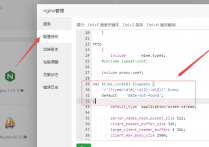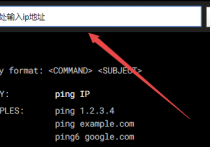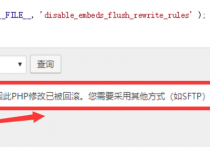支付宝自动领取赏金 免复制口令html源码分享

原理:用户访问链接,自动跳转到支付宝并自动领取赏金,省去保存二维码然后在扫码和复制口令在黏贴的麻烦
内容:只有一个 html 源码,你改好自己的三个参数就可以了,三个参数怎么获取看下面教程
功能:QQ 微信内苹果自动跳转,安卓需要右上角浏览器打开自动跳转
<!DOCTYPE html>
<html>
<head>
<title>赚钱红包</title>
<meta charset="utf-8">
<meta name="wechat-enable-text-zoom-em" content="true">
<meta http-equiv="Content-Type" content="text/html; charset=utf-8">
<meta http-equiv="X-UA-Compatible" content="IE=edge">
<meta name="color-scheme" content="light dark">
<meta name="viewport" content="width=device-width,initial-scale=1.0,maximum-scale=1.0,user-scalable=0,viewport-fit=cover">
<link rel="shortcut icon" type="image/x-icon" href="//res.wx.qq.com/a/wx_fed/assets/res/NTI4MWU5.ico" reportloaderror>
<link rel="mask-icon" href="//res.wx.qq.com/a/wx_fed/assets/res/MjliNWVm.svg" color="#4C4C4C" reportloaderror>
<link rel="apple-touch-icon-precomposed" href="//res.wx.qq.com/a/wx_fed/assets/res/OTE0YTAw.png" reportloaderror>
<meta name="apple-mobile-web-app-capable" content="yes">
<meta name="apple-mobile-web-app-status-bar-style" content="black">
<meta name="format-detection" content="telephone=no">
<meta name="referrer" content="origin-when-cross-origin">
<meta name="referrer" content="strict-origin-when-cross-origin">
<style>
*{
padding: 0;
margin: 0;
}
/*背景图*/
body {
position: fixed;
top: 0;
width: 100%;
height: 100%;
}
/* 遮罩层样式 */
.modal-overlay {
display: none;
position: fixed;
top: 0;
left: 0;
width: 100%;
height: 100%;
background: rgba(0, 0, 0, 0.5); /* 半透明黑色背景 */
z-index: 1;
}
/* 模态框样式 */
.alertModal {
display: none;
position: fixed;
top: 50%;
left: 50%;
transform: translate(-50%, -50%);
background-color: white;
padding: 30px;
z-index: 2;
border-radius: 10px;
width: 60%;
}
/*模态框标题*/
.alertModal .h3-title{
color: #ee4234;
text-align: center;
margin-bottom: 20px;
}
/*模态框文字*/
.alertModal p{
font-size: 16px;
line-height: 30px;
text-align: center;
}
</style>
</head>
<body id="myBody">
<!-- 模态框遮罩层 -->
<div id="modalOverlay" class="modal-overlay"></div>
<!-- 模态框 -->
<div id="myModal" class="alertModal">
<h3 class="h3-title">红包码复制成功</h3>
<p>1. 打开支付宝APP</p>
<p>2. 粘贴至搜索框</p>
<p>3. 点击下方搜索领取</p>
<p> - - - </p>
<p>或者尝试一下</p>
<p> 👇︎👇︎👇︎ </p>
<p>右上角[···]在浏览器打开可直接跳到支付宝APP自动领取</p>
</div>
<script type="text/javascript">
// 支付宝商家ID
const shareId ='2088222638415094';
// 红包码Token
const toKen ='196143864fs8a0npv2d3hc5ka0';
// 红包码搜索码
const hongbaoNum ='845534309';
const ios_bg = 'ios.gif';
const android_bg = 'android.gif';
disableScroll();
// 设备判断
detectMobileOperatingSystem();
// 跳转
function jumpToAlipayApp(shareId, toKen) {
window.location.href = 'https://ulink.alipay.com/?scheme=alipays%3A%2F%2Fplatformapi%2Fstartapp%3FsaId%3D10000007%26clientVersion%3D3.7.0.0718%26qrcode%3Dhttps%253A%252F%252Frender.alipay.com%252Fp%252Fc%252Falipay-red-qrcode%252Fshared.html%253Fchannel%253Dsearch_pwd%2526shareId%253D' + shareId + '%2526token%253D' + toKen + '%2526campStr%253DkPPFvOxaCL3f85TiKss2wsBZgIjulHjG%2526sign%253DqsiVOoa7TuphryWxyBdONXsMTnE3jiIBvWeUs3yV1sw%253D%2526chInfo%253DDingtalk%2526c_stype%253Dsearch_pwd';
}
// 设备判断
function detectMobileOperatingSystem() {
const userAgent = navigator.userAgent;
if (/Android/i.test(userAgent)) {
// Android
// 使用Android背景图
var body = document.querySelector('body');
body.style.background = "url('"+ android_bg +"') no-repeat";
body.style.backgroundSize = "100%";
// 如果不是在微信内打开
if (navigator.userAgent.indexOf("MicroMessenger") !== -1) {
// 微信浏览器
// 获取<body>标签
var body = document.getElementById("myBody");
// 监听body的点击
body.addEventListener("click", function() {
// 复制红包码
copyToClipboard(hongbaoNum);
});
}else {
// 非微信浏览器
// 尝试跳转
jumpToAlipayApp(shareId, toKen);
}
} else if (/iPhone|iPad|iPod/i.test(userAgent)) {
// iOS
// 使用iOS背景图
var body = document.querySelector('body');
body.style.background = "url('"+ ios_bg +"') no-repeat";
body.style.backgroundSize = "100%";
// 获取<body>标签
var body = document.getElementById("myBody");
// 自动跳
jumpToAlipayApp(shareId, toKen);
// 监听body的点击
body.addEventListener("click", function() {
// 跳转到支付宝APP
jumpToAlipayApp(shareId, toKen);
});
} else {
// 未知操作系统
// 使用Android的逻辑
// 修改background属性中的URL
var elementToModify = document.querySelector('body');
elementToModify.style.background = "url('') no-repeat";
elementToModify.style.backgroundSize = "100%";
// 如果不是在微信内打开
if (navigator.userAgent.indexOf("MicroMessenger") !== -1) {
// 微信浏览器
// 获取<body>标签
var body = document.getElementById("myBody");
// 监听body的点击
body.addEventListener("click", function() {
// 复制红包码
copyToClipboard(hongbaoNum);
});
}else {
// 非微信浏览器
// 尝试跳转
jumpToAlipayApp(shareId, toKen);
}
}
}
// 禁止页面上下滑动
function disableScroll() {
document.addEventListener("touchmove", function(e) {
e.preventDefault();
}, { passive: false });
}
// 打开模态框
function openModal() {
document.getElementById("modalOverlay").style.display = "block";
document.getElementById("myModal").style.display = "block";
}
// 关闭模态框
function closeModal() {
document.getElementById("modalOverlay").style.display = "none";
document.getElementById("myModal").style.display = "none";
}
// 复制红包码
function copyToClipboard(textToCopy) {
// 创建一个临时文本框元素
const tempInput = document.createElement("input");
tempInput.value = textToCopy;
document.body.appendChild(tempInput);
// 选择文本框的内容
tempInput.select();
// 尝试复制文本到剪贴板
document.execCommand("copy");
// 移除临时文本框元素
document.body.removeChild(tempInput);
// 复制完成,打开弹窗
openModal();
}
</script>
</body>
</html>本站发布的内容若侵犯到您的权益,请邮件联系站长删除,我们将及时处理!
从您进入本站开始,已表示您已同意接受本站【免责声明】中的一切条款!
本站大部分下载资源收集于网络,不保证其完整性以及安全性,请下载后自行研究。
本站资源仅供学习和交流使用,版权归原作者所有,请勿商业运营、违法使用和传播!请在下载后24小时之内自觉删除。
若作商业用途,请购买正版,由于未及时购买和付费发生的侵权行为,使用者自行承担,概与本站无关。