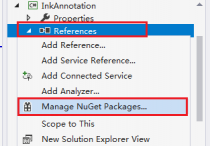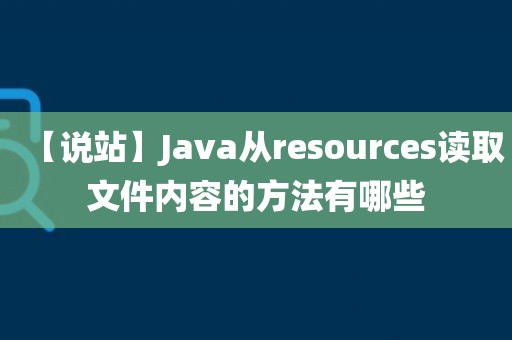java下一页如何做?用springboot框架完整前后端代码

首先,确保你已经安装了Java开发环境(JDK 8 或更高版本)和Maven。接着创建一个新的Spring Boot项目。你可以通过Spring Initializr (https://start.spring.io/) 来快速生成项目结构。选择以下依赖项:
Spring Web
Thymeleaf
Spring Data JPA
H2 Database (或任何其他数据库)
后端部分
实体类 (Entity)创建一个简单的实体类
Article代表文章。
package com.example.demo.model; import javax.persistence.Entity; import javax.persistence.GeneratedValue; import javax.persistence.GenerationType; import javax.persistence.Id; @Entity public class Article { @Id @GeneratedValue(strategy = GenerationType.AUTO) private Long id; private String title; private String content; // getters and setters }
仓库接口 (Repository)使用Spring Data JPA自动生成CRUD操作。
package com.example.demo.repository; import com.example.demo.model.Article; import org.springframework.data.jpa.repository.JpaRepository; public interface ArticleRepository extends JpaRepository<Article, Long> { }
控制器 (Controller)编写控制器处理HTTP请求并返回分页数据。
package com.example.demo.controller; import com.example.demo.model.Article; import com.example.demo.repository.ArticleRepository; import org.springframework.beans.factory.annotation.Autowired; import org.springframework.data.domain.Page; import org.springframework.data.domain.PageRequest; import org.springframework.data.domain.Pageable; import org.springframework.stereotype.Controller; import org.springframework.ui.Model; import org.springframework.web.bind.annotation.GetMapping; import org.springframework.web.bind.annotation.RequestParam; @Controller public class ArticleController { @Autowired private ArticleRepository articleRepository; @GetMapping("/articles") public String listArticles(@RequestParam(defaultValue = "0") int page, Model model) { Pageable pageable = PageRequest.of(page, 5); // 每页显示5条记录 Page<Article> articlesPage = articleRepository.findAll(pageable); model.addAttribute("articles", articlesPage.getContent()); model.addAttribute("currentPage", page); model.addAttribute("totalPages", articlesPage.getTotalPages()); return "articles"; } }
配置文件 (application.properties)配置H2数据库连接信息等。
spring.datasource.url=jdbc:h2:mem:testdb spring.datasource.driverClassName=org.h2.Driver spring.datasource.username=sa spring.datasource.password=password spring.h2.console.enabled=true
前端部分
HTML模板 (Thymeleaf) 创建一个Thymeleaf模板来展示文章列表及分页链接。
<!DOCTYPE html> <html xmlns:th="http://www.thymeleaf.org"> <head> <title>Articles</title> </head> <body> <h1>Articles</h1> <div th:each="article : ${articles}"> <p><strong th:text="${article.title}"></strong></p> <p th:text="${article.content}"></p> </div> <a th:if="${currentPage > 0}" th:href="@{/articles(page=${currentPage - 1})}">Previous</a> <a th:if="${currentPage < totalPages - 1}" th:href="@{/articles(page=${currentPage + 1})}">Next</a> </body> </html>
以上就是使用Spring Boot与Thymeleaf实现简单分页功能的一个例子。
本站发布的内容若侵犯到您的权益,请邮件联系站长删除,我们将及时处理!
从您进入本站开始,已表示您已同意接受本站【免责声明】中的一切条款!
本站大部分下载资源收集于网络,不保证其完整性以及安全性,请下载后自行研究。
本站资源仅供学习和交流使用,版权归原作者所有,请勿商业运营、违法使用和传播!请在下载后24小时之内自觉删除。
若作商业用途,请购买正版,由于未及时购买和付费发生的侵权行为,使用者自行承担,概与本站无关。