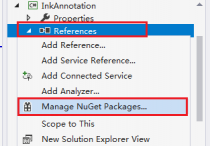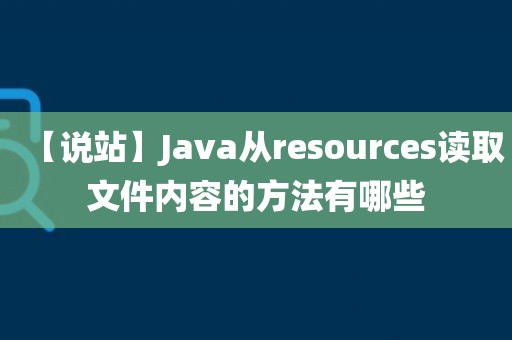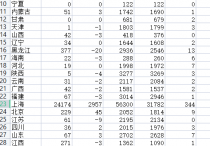使用 Python 按行和按列对矩阵进行排序

在本文中,我们将学习一个 python 程序来按行和按列对矩阵进行排序。
假设我们采用了一个输入的 MxM 矩阵。我们现在将使用嵌套的 for 循环对给定的输入矩阵进行逐行和按列排序。
算法(步骤)
以下是执行所需任务要遵循的算法/步骤。−
创建一个函数sortingMatrixByRow()来对矩阵的每一行进行排序,即通过接受输入矩阵m(行数)作为参数来逐行排序。
在函数内部,使用 for 循环遍历矩阵的行。
使用另一个嵌套的 for 循环遍历当前行的所有列。
使用 if 条件语句检查当前元素是否大于下一个元素。
如果条件为 true,则使用临时变量交换元素。
创建另一个函数 transposeMatrix() 通过接受输入矩阵 m(行数)作为参数来获取矩阵的转置。
使用 for 循环遍历矩阵的行。
使用另一个嵌套的 for 循环遍历窗体(行 +1)列到列的末尾。
将当前行、列元素与列、行元素交换。
创建一个函数 sortMatrixRowandColumn() 通过接受输入矩阵 m(行数)作为参数来对矩阵行和列进行排序。
在函数内部,调用上面定义的 sortingMatrixByRow() 函数对输入矩阵的行进行排序。
调用上面定义的转置矩阵() 函数来获取输入矩阵的转置。
再次通过调用上面定义的 sortingMatrixByRow() 函数对输入矩阵的行进行排序。
再次通过调用上面定义的转置矩阵() 函数来获取输入矩阵的转置。
创建一个函数 printingMatrix() 通过使用嵌套的 for 循环遍历矩阵的行和列来打印矩阵。
创建一个变量来存储输入矩阵。
创建另一个变量来存储输入 m(行数)值
调用上面定义的 printingMatrix() 函数来打印输入矩阵。
调用上面定义的sortMatrixRowandColumn()函数,方法是将输入矩阵,m值传递给它,对矩阵行和列进行排序。
通过调用上面定义的 printingMatrix() 函数按行和按列排序后打印生成的输入矩阵。
例
以下程序使用嵌套的 for 循环返回给定输入矩阵的按行和按列排序的矩阵 -
# creating a function for sorting each row of matrix row-wise def sortingMatrixByRow(inputMatrix, m): # traversing till the length of rows of a matrix for p in range(m): # Sorting the current row for q in range(m-1): # checking whether the current element is greater than the next element if inputMatrix[p][q] >inputMatrix[p][q + 1]: # swapping the elements using a temporary variable # if the condition is true tempVariable = inputMatrix[p][q] inputMatrix[p][q] = inputMatrix[p][q + 1] inputMatrix[p][q + 1] = tempVariable # creating a function to get the transpose of a matrix # by accepting the input matrix, m values as arguments def transposeMatrix(inputMatrix, m): # traversing through the rows of a matrix for p in range(m): # Traversing from row +1 column to last column for q in range(p + 1, m): # Swapping the element at index (p,q) with (q,p) temp = inputMatrix[p][q] inputMatrix[p][q] = inputMatrix[q][p] inputMatrix[q][p] = temp # creating a function for sorting the matrix rows column-wise def sortMatrixRowandColumn(inputMatrix, m): # sorting the rows of an input matrix by # calling the above defined sortingMatrixByRow() function sortingMatrixByRow(inputMatrix, m) # getting the transpose of an input matrix by # calling the above defined transposeMatrix() function transposeMatrix(inputMatrix, m) # once again sorting the rows of an input matrix by # calling the above defined sortingMatrixByRow() function sortingMatrixByRow(inputMatrix, m) # once again getting the transpose of an input matrix(So we sorted the columns) transposeMatrix(inputMatrix, m) # creating a function to print the matrix def printingMatrix(inputMatrix, rows): # Traversing in the rows of the input matrix for i in range(rows): # Traversing in the columns corresponding to the current row # of the input matrix for j in range(rows): print(inputMatrix[i][j], end=" ") # Printing a new line to separate the rows print() # input matrix inputMatrix = [[2, 6, 5], [1, 9, 8], [7, 3, 10]] # input m value representing 3x3 matrix # (dimensions) m = 3 print("Input Matrix:") # printing the input matrix by calling the above # printingMatrix() function printingMatrix(inputMatrix, m) # calling the above defined sortMatrixRowandColumn() function # by passing the input matrix, m values to it to # sort the matrix row and column-wise sortMatrixRowandColumn(inputMatrix, m) # printing the input matrix after sorting row and column-wise # by calling the above printingMatrix() function print("Input Matrix after sorting row and column-wise:") printingMatrix(inputMatrix, m)输出
在执行时,上述程序将生成以下输出 -
Input Matrix: 2 6 5 1 9 8 7 3 10 Input Matrix after sorting row and column-wise: 1 5 6 2 7 9 3 8 10
时间复杂度 − O(n^2 log2n)
辅助空间 − O(1)
结论
在本文中,我们学习了如何使用 Python 对给定的矩阵进行行和列排序。此外,我们还学习了如何转置给定的矩阵,以及如何使用嵌套的 for 循环(而不是使用内置的 sort() 方法)按行对矩阵进行排序。
本站发布的内容若侵犯到您的权益,请邮件联系站长删除,我们将及时处理!
从您进入本站开始,已表示您已同意接受本站【免责声明】中的一切条款!
本站大部分下载资源收集于网络,不保证其完整性以及安全性,请下载后自行研究。
本站资源仅供学习和交流使用,版权归原作者所有,请勿商业运营、违法使用和传播!请在下载后24小时之内自觉删除。
若作商业用途,请购买正版,由于未及时购买和付费发生的侵权行为,使用者自行承担,概与本站无关。